Function Toolbar Preferences
August 22, 2015Aspect Calendar (MacOS)
August 24, 2015iPhemeris is a powerful tool that displays Tropical, Sidereal, Topocentric and Heliocentric data for any location and time at that location around the world (Topo and Heliocentric are available with the Extended Ephemeris). Simply by adjusting a few Display Preferences (gear button) you can have a standard monthly, tabular Midnight or Noon GMT Ephemeris or set it for any other time and time zone. For example, the Open of the New York Stock Market.
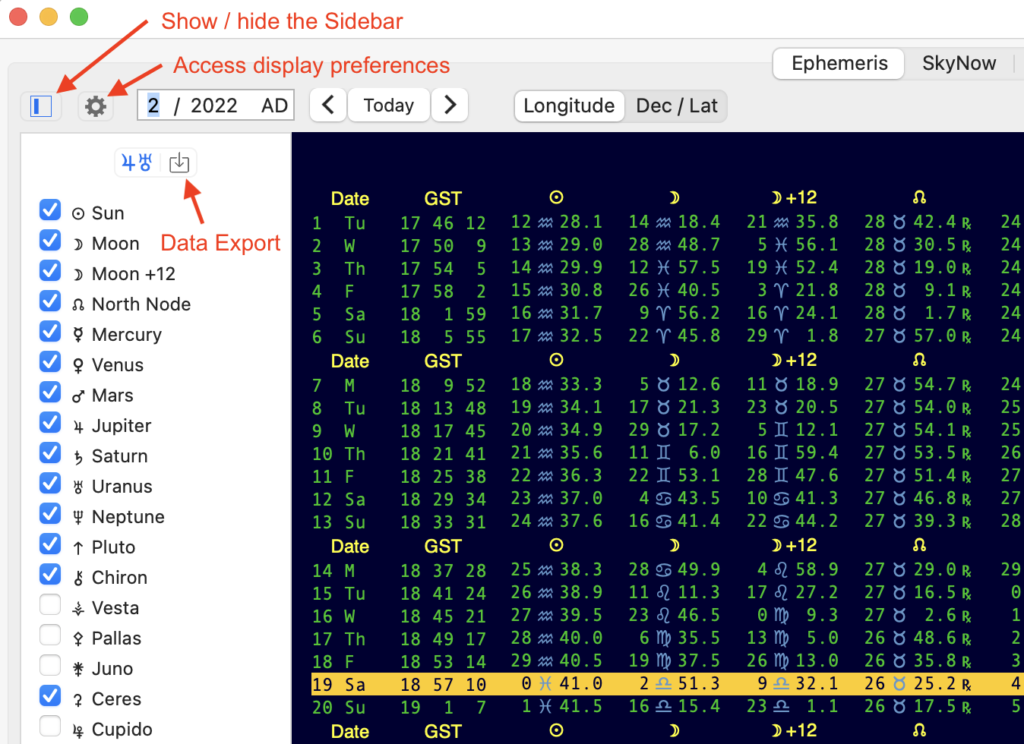
EPHEMERIS DISPLAY
- Ephemeris tables display a full month of: planetary, asteroid, lunar phases, lunar ingress, moon “void of course” times and eclipse data.
- Data is grouped into weeks, with weeks starting on Sunday.
- The date column shows day and day of the week.
- The GST column displays Greenwich Sidereal Time.
- Two Moon positions are included:
- This first displays the Lunar position at Ephemeris Time Zone and Hour as set in settings.
- The second displays its position 12 hours later.
- Heliocentric tables do not show Moon tables or the Sun, Earth can be included instead from the planet picker in the side panel.
- Columns for the individual planets and bodies can be turned on or off in the side panel at left.
- The display of planetary longitude data is in Degrees, Minutes and Seconds order and is read as follows:
- The display of planetary declination and latitude (declination on the left, latitude on the right of each column) is in Degrees, Minutes and seconds and is read as follows:
25 n 28′ 59″ = 25 degrees North, 28 minutes, 59 seconds.
NAVIGATION
- The Disclosure button shows or hides the sidebar.
- In the sidebar click buttons next to the various bodies to turn them on or off in the display.
- The Data Export button will display the option to purchase Data Export (if you do not own it) or show planet set for data export.
- The Gear button shows the settings window.
- The Date entry field can be used to jump to a specific date.
- If you purchased the Extended Ephemeris, clicking AD/BC toggles between dates before or after AD year 1.
- There is no year 0.
- When looking at pages for months prior to year 1 the title also displays the year in the Julian (Astronomical) Calendar which does have a year 0.
- The Julian astronomical date for the 1st day of the month is included in the page title.
- The Left / Right arrow keys page back or forward by month.
- The Today button always returns to the current day and month.
- Longitude | Dec / Lat button switches between the two sets of data.
- The Print button prints the currently displayed month.
- The Text Size buttons increase and decrease the text.
- Click a row to highlight it, click again to un-highlight.