Ephemeris (MacOS)
August 24, 2015Transit Calendar (MacOS)
August 24, 2015iPhemeris offers a powerful Calendar style Aspectarian that can display Tropical or Sidereal positions for any location and time around the world. An Aspectarian shows the relationship between bodies in the sky on a particular date, e.g. the Sun relative to Saturn on a day.
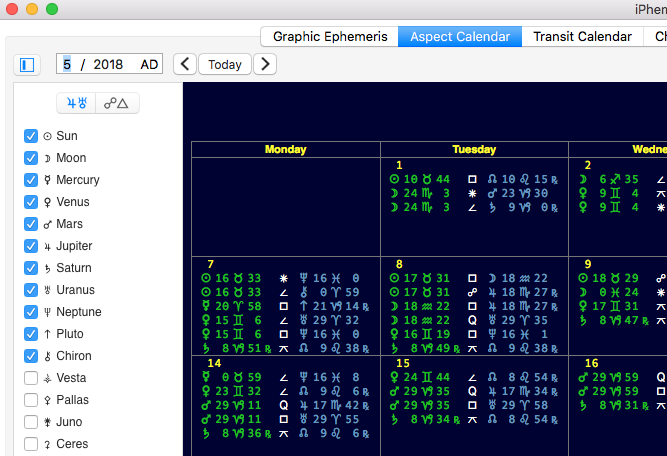
SETTINGS
Aspect and Transit Calendar share the same settings. They are accessed via the Gear button. Changing them for Aspect calendar also updates them for Transit Calendar and vice versa.
ASPECTARIAN DISPLAY
-
- It uses a calendar like format.
- The displayJ0.0*@ R1.0*is read: Sun at 0.0° Capricorn, conjunct Uranus at 1.0° of Capricorn.
- Planets & Asteroids shown on the Aspectarian can be turned On or Off in the sidebar.
- Orbs for Aspects can be adjusted from the left sidebar. Open it and click the button with the I F symbol. Fractional Orbs are allowed.
- Sidebar settings for Planets and Orbs are saved and only apply on the Aspect Calendar, i.e. no other iPhemeris feature shares these settings.
NAVIGATION
- The Disclosure button shows or hides the sidebar.
- The Date field jumps to the specified month and year. Years must be 4 digit (YYYY).
- Left / Right Arrow buttons page back and forward by months.
- The Today button always returns to the current month.
- The Print button prints the month currently showing.
- The Text Size buttons increase or decreases calendar text.