iOS Houses Now
August 22, 2015Time Zone Lookup
August 22, 2015iPhemeris uses Apple maps technology to find latitude and longitude for places. It is far more precise than traditional Astrological Atlases and can be positioned to an exact location or address. This is very useful when charts have cuspy issues.
Note: Changes in location of only a few miles can change the ascendant.
- Use standard gestures to scroll and zoom to a location.
- Use the Search Bar to lookup a location.
- To select a place, position the cross hairs over the desired spot on the map.
- Use the Time Zone Lookup button (clock icon in upper right) to get the time zone for the location under the cross hair.
- Time Zone lookup requires that Chart Date and Time are already set to work correctly.
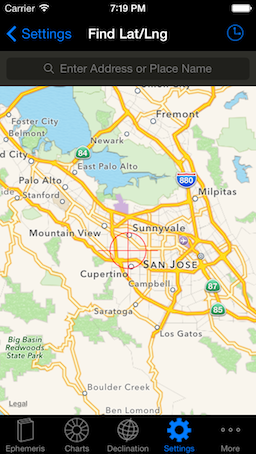
Note: If you prefer to manually enter latitude and longitude, you can turn the Map off in Settings. Set Use Internet Atlas to OFF. This is not recommended.