Symbols & Calculations Preferences
August 22, 2015MacOS Sky Now Settings
August 22, 2015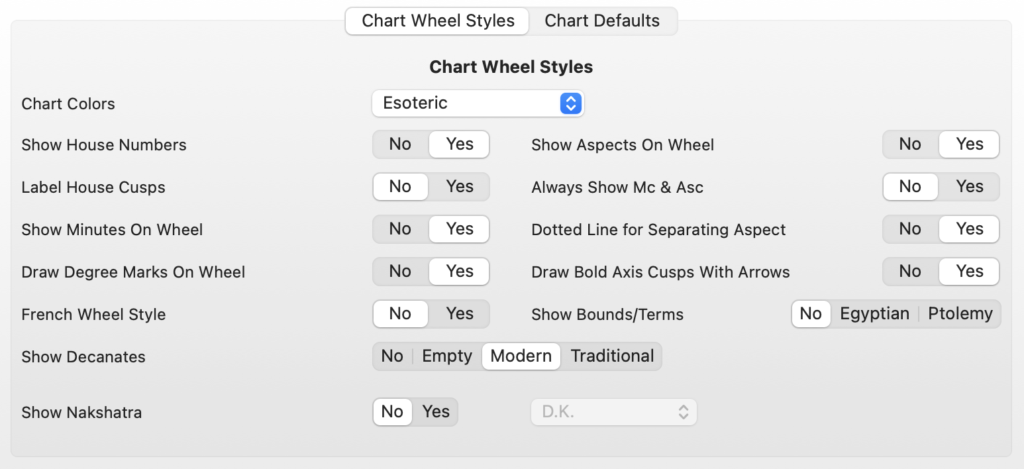
CHART WHEEL STYLES
- Chart Colors – Select a color scheme from the drop down. This applies only to charts (not Sky Now). You can design your own color scheme from iPhemeris Preferences and which will appear on this dropdown after you’ve defined it in iPhemeris Preferences.
- Show House Numbers – Toggles the display of House numbers on the chart wheel.
- Label House Cusps – Toggles house cusp labels. Turn OFF for European wheel.
- Show Minutes on Wheel – Toggles the display of minutes on astrology charts. Minutes are NEVER displayed on Tri-Wheels. Minutes are ALWAYS displayed on reports.
- Show Aspects On Wheel – Toggles the display of Aspects on the chart. No effect on display of aspects on reports.
- Always Show MC & Asc – Can be used to turn off display of points on the chart if they are the same as various house cusps in the house system used. No effect on reports. E.g. when set to NO, the Asc point is not displayed on a chart using Placidus.
- French Wheel Style – Horoscope wheel is displayed in style used and preferred in France. Disables some of the other wheel style preferences.
- Dotted Line for Separating Aspects – When ON separating aspects are shown using a dotted line. When OFF a dotted line is used to indicate minor aspects.
- Draw Degree Marks on Wheel – Toggles ON or OFF the drawing of degree marks (1 per degree) and with a longer tick mark for the Decanates.
- Draw Bold Axis Cusps with Arrows – Bolder lines for MC/IC and Asc/Dsc and with Arrows.
- Show Decanates – Toggle the style of Decanates on chart wheel: None, Empty, Modern Rulerships, Traditional Rulerships.
- Show Bounds, Terms, Limits – Display Bounds on wheel: Egyptian or Ptolemaic.
- Show Nakshatra – Display 27 Nakshatra divisions around the Tropical wheel based on the Ayanamsa selected.

House System – The default house system when creating charts. Changing this does not change the house system used by charts already created. Edit a specific chart to change its house system, or make a copy and have one with each.
Use 24 Hour Time – Forces time entry and time display to use 24 hour style. This over-rides time entry / display styles that are determined by your Mac System Settings for date and time in your country.
Ephemeris Type: Tropical / Sidereal – Individual charts can now display either Tropical or Sidereal data. This sets the default used when creating a new chart. When sidereal, it uses the global Ayanamsa value set in iPhemeris Preferences.
Ephemeris Type: Geocentric / Topocentric / Heliocentric – Individual horoscopes can now use Geocentric, Topocentric or Heliocentric data. This setting sets the default used when creating new charts. Topocentric & Heliocentric are only available and enabled if you have purchased the Extended Ephemeris from the iPhemeris Store.
Location Use by Chart + Now – The chart for Now used in Bi-wheels will use the location specified by this setting.
- Current – The location you set for Sky Now.
- Natal – The location used by the chart on the inner wheel.
- Default – The Default location set in iPhemeris Preferences.
Rulers On Reports – Show Modern or Traditional Rulers
Progression Defaults – Changing default Progression settings does not change the style used on charts already created and in your chart database.
- Progressed Planets – The default style used to Progress the planets, bodies and any other point derived from their positions.
- Progressed MC & Cusps – The default style used to Progress the MC and other House cusps.