iOS Charts – Chart Toolbar Explained
August 22, 2015iOS Declination & Latitude
August 22, 2015The Ephemeris displays standard monthly tables of Longitude as well as Moon phases and Eclipses.
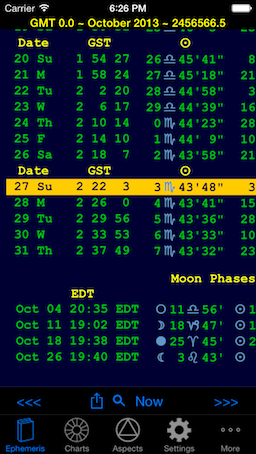
- Ephemeris tables display a full month of Planetary, Lunar Phase and Eclipse data.
- Positions (longitude) are Tropical or Sidereal as per Settings.
- Data is grouped into weeks.
- The GST column displays Greenwich Sidereal Time.
- Two Moon columns are included:
- The first displays Lunar position at Ephemeris Time as set in Preferences.
- The second displays the position 12 hours later.
- Columns for any body can be turned on or off in Settings. The Ephemeris and Dec/Lat tables share settings, i.e. changes on either view effect the other.
- Planetary longitude data is read as follows:
- DMS: 11!45″R = 11 degrees, 9 minutes 45 seconds, in the sign of Aries. The Planet is Retrograde.
- DM: 12+1.9 = 11 degrees, 1.9 minutes in the sign of Aquarius.
NAVIGATION
- 2 finger swipe gestures (left or right) go back or forward 1 month at a time.
- Navigate around table displays using standard iOS touch gestures.
- Sharing button – provides printing, emailing or storing of pages to photos.
- Search button – goes to a specific date.
- Now button – returns to the current month.
- Tap a row to highlight it, tap again to un-highlight.