Graphic Ephemeris in Horoscope Reports (MacOS)
May 31, 2016iOS Graphic Ephemeris Chart Report
June 14, 2016The Graphic Ephemeris can be added to iPhemeris for iOS with a one-time In-App Purchase. The Graphic Ephemeris adds the following capabilities:
- A new Graphic Ephemeris tab on the main view that:
- Display planetary longitude and declination for any date range;
- Displays harmonic ranges.
- A new Graphic Ephemeris Report in charts that overlays the currently displayed chart data.
After purchasing you will find the feature activated on the More menu. You can move it wherever you like.
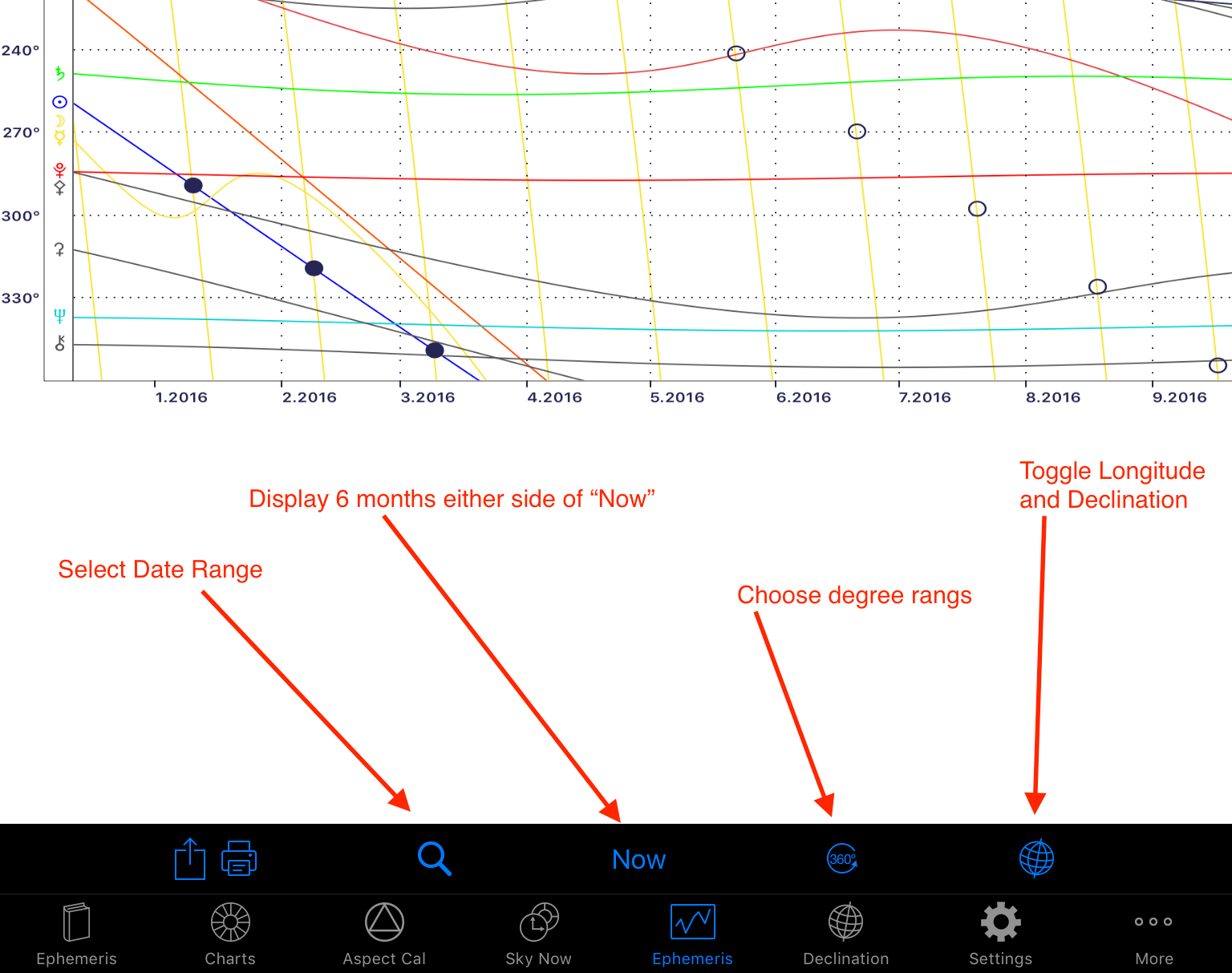
LONGITUDE
When longitude is selected, standard zodiacal positions for bodies are displayed. Customize what is shown from Settings: Planets & Chart Points.
Data is shown for the selected date range. Use the toolbar buttons to select a range:
- The Search button allows selection of any start/end date between 1700 and 2100.
- The Now button jumps to 6 months either side of now.
DECLINATION
Declination can be displayed for the bodies selected in the sidebar by clicking the Declination button in the toolbar. Declination for most bodies is between -30° (south) and 30° (north) degrees of latitude. Use of harmonic ranges does not make sense for declination and therefore the degree range selector is disabled.
UNDERSTANDING THE DISPLAY
If you are not familiar with the display of a graphical ephemeris, it might help to understand for example, that bodies are in Aries when shown on the graph between 0° and 30° and they are in Pisces when between 330° and 360°.
Planets are conjunct where lines cross and they are in aspect to each other when they are separated vertically by the degrees of that particular aspect. For example, if the Sun is on the horizontal line labeled 30° (Aries/Taurus cusp) and Venus is on the horizontal line labeled 90° (Gemini/Cancer cusp) they are separated by 60° and are sextile on that date.
When Moon Phase is selected in the planet selector, New and Full Moon are displayed. New moon is shown where sun and moon lines cross and full moon where they are 180° apart.
HARMONIC RANGES
The harmonic range selector on the toolbar makes it possible to look for aspects by folding the data over on itself for the selected range. If you are not familiar with how this works, best to leave it set at 360°.
For example, if a range of 90° is set then the vertical scale is restricted to a range of 90° and things at 0°, 90°, 180° and 270° are all displayed at the 0° and appear to be conjunct. This makes it easy to spot aspects for the selected harmonic.
Harmonic ranges can only be used on the longitude display and are disabled when showing declination.