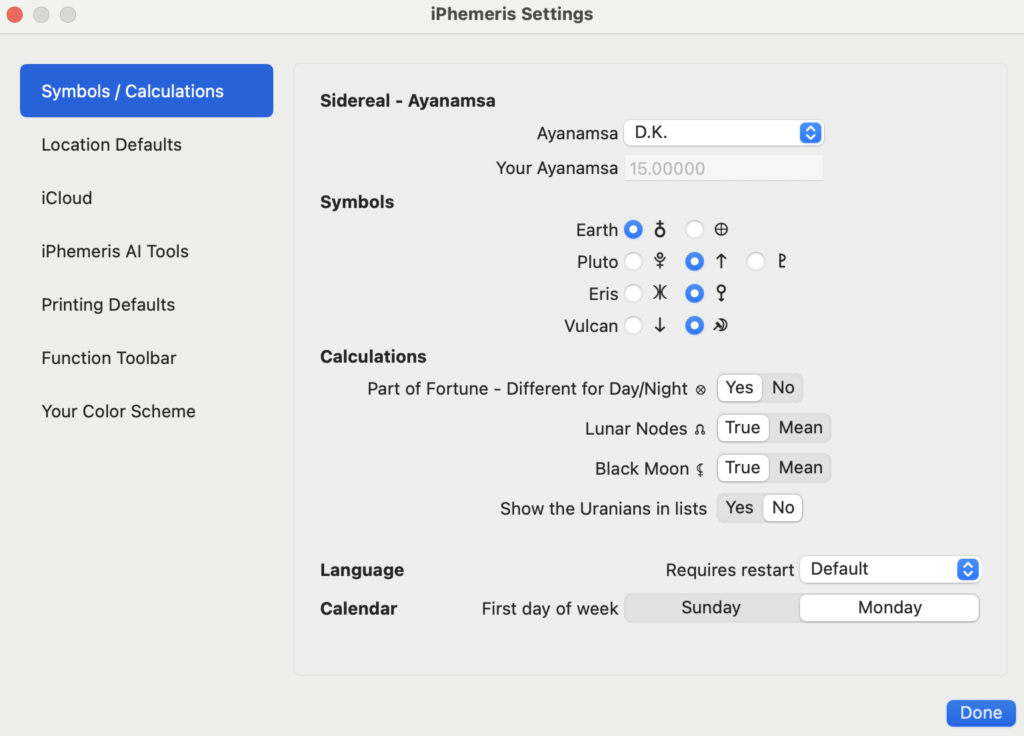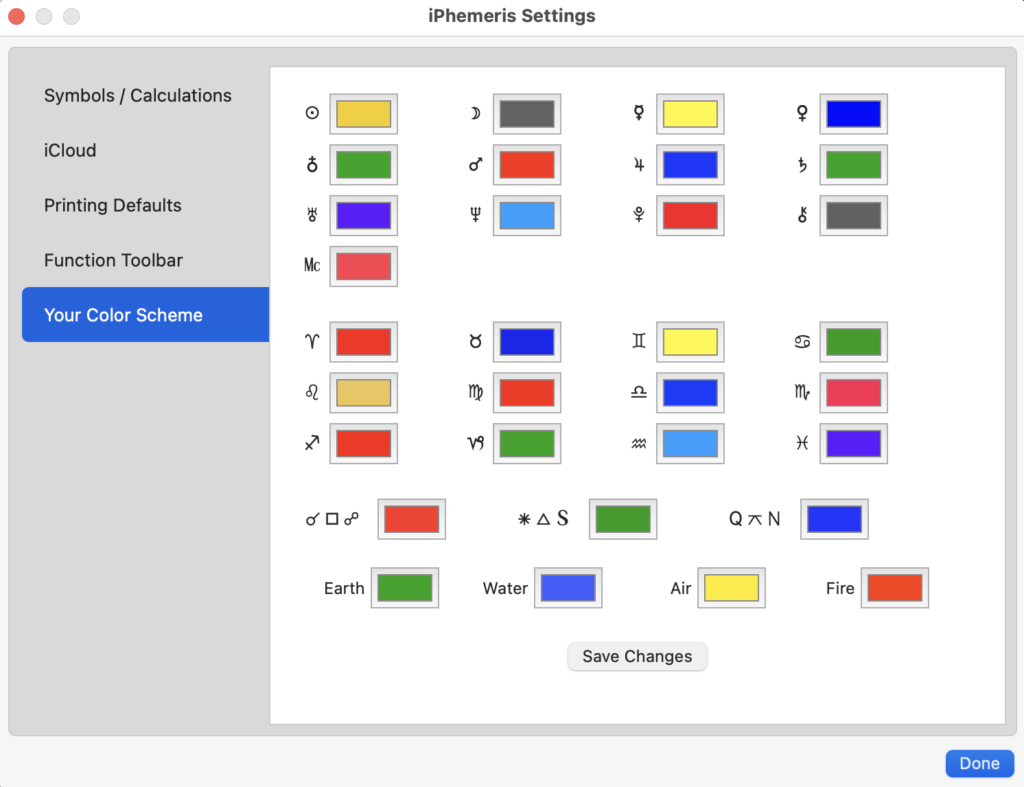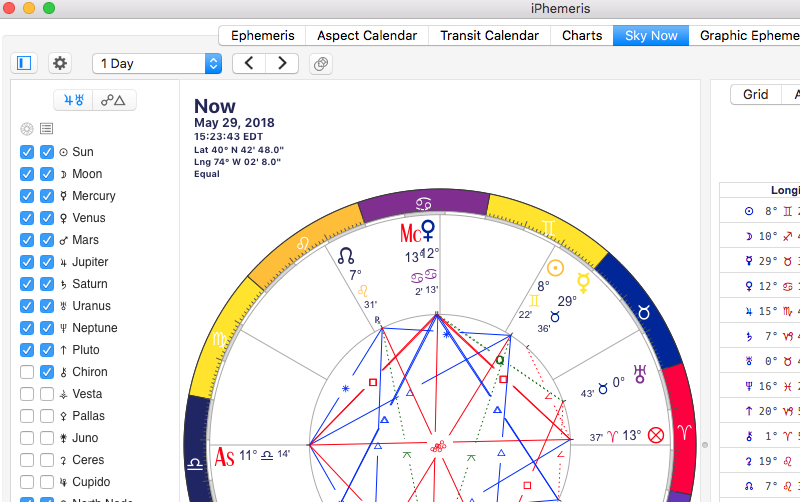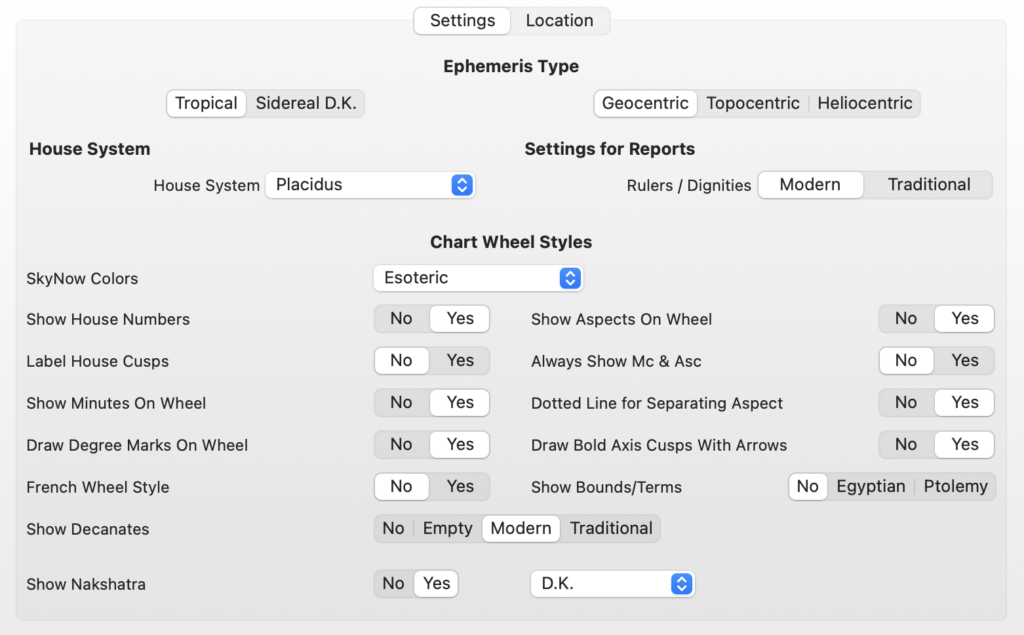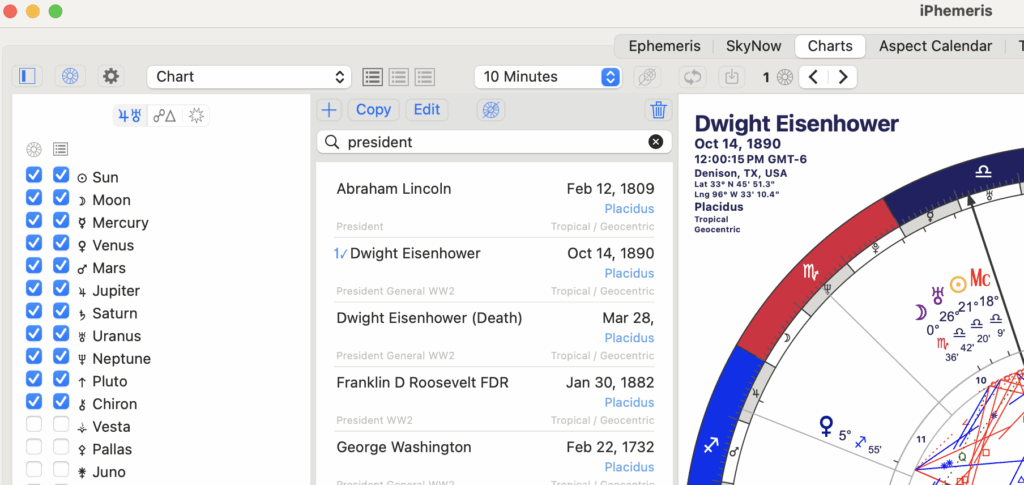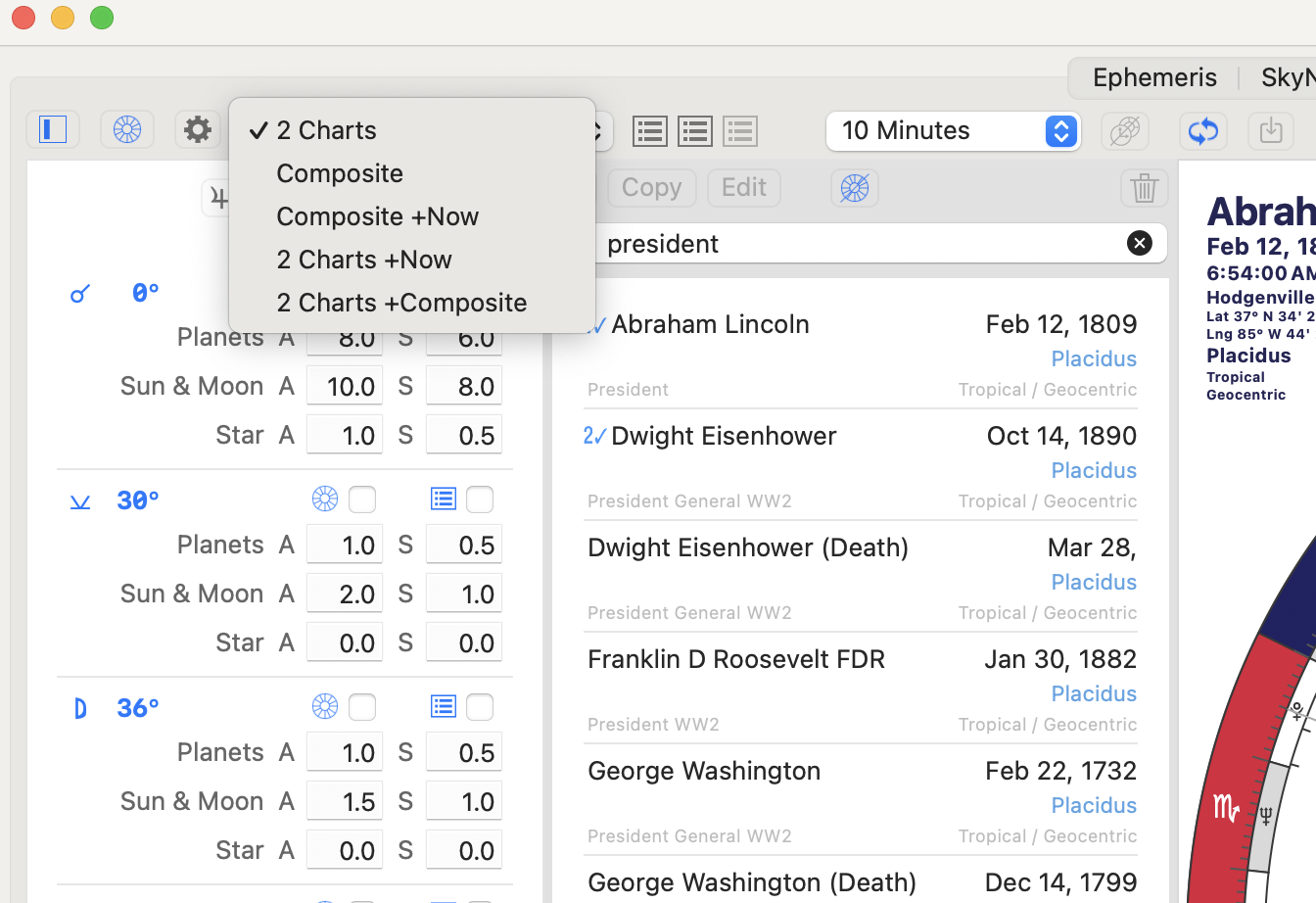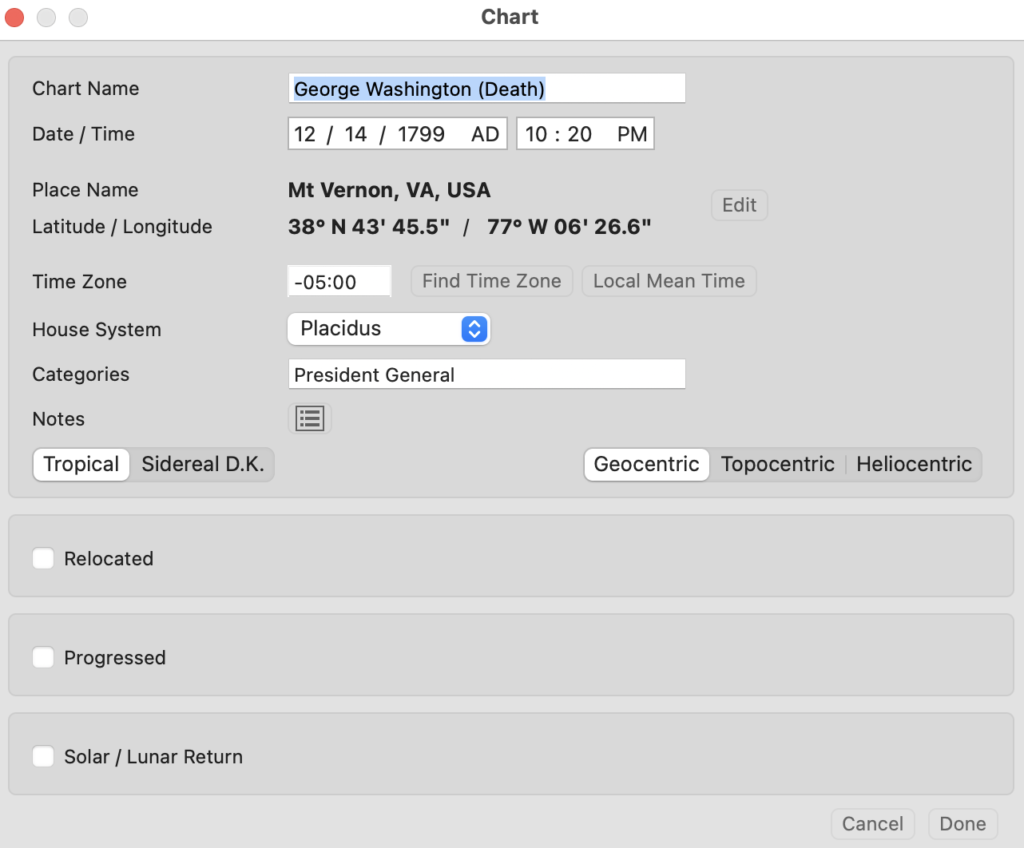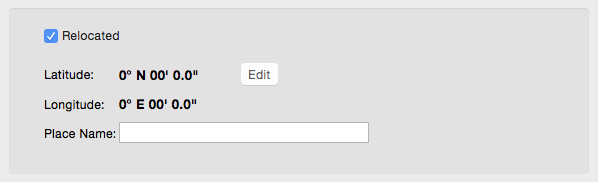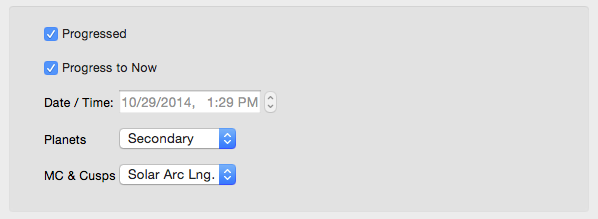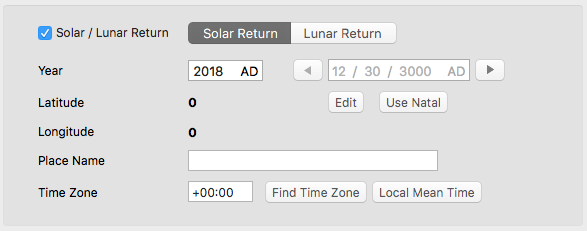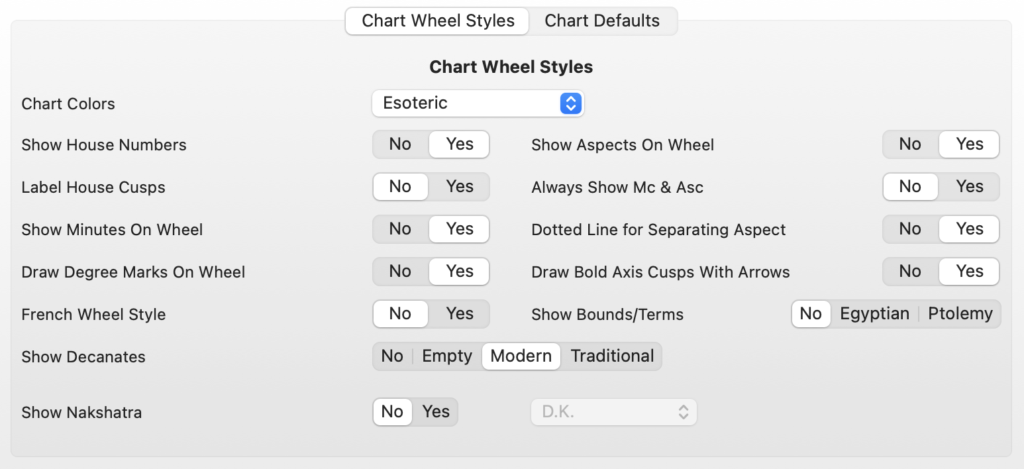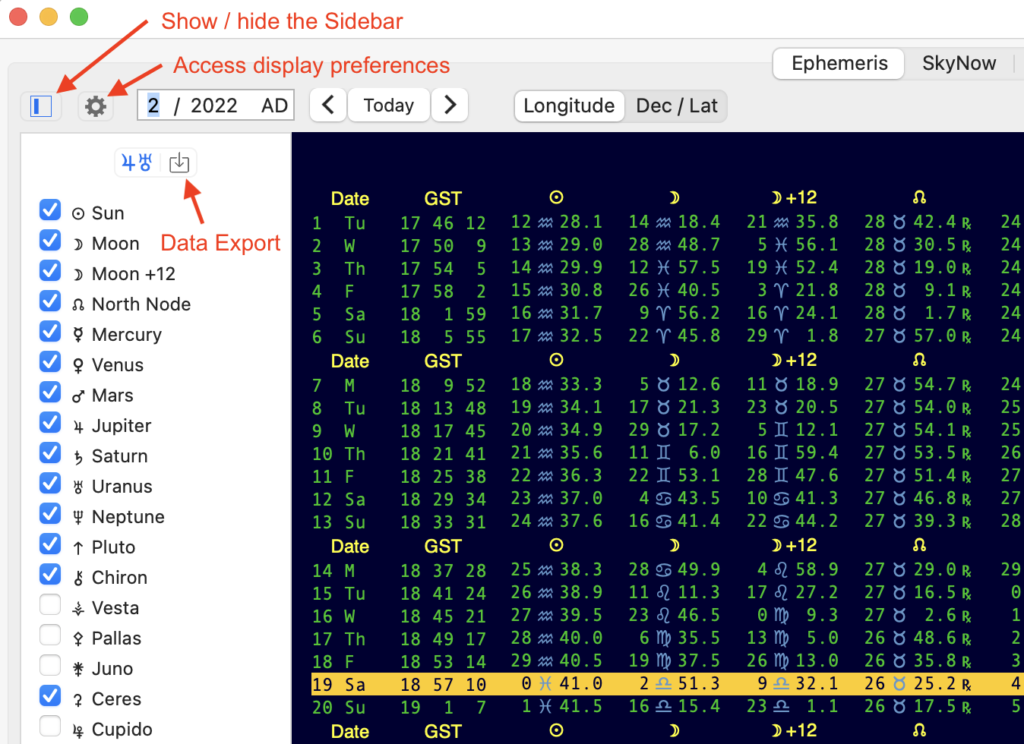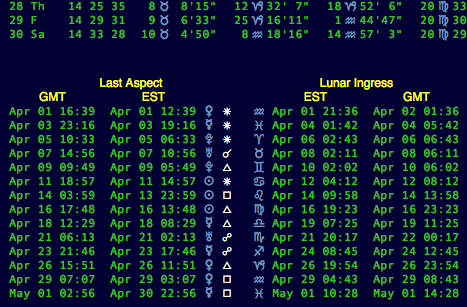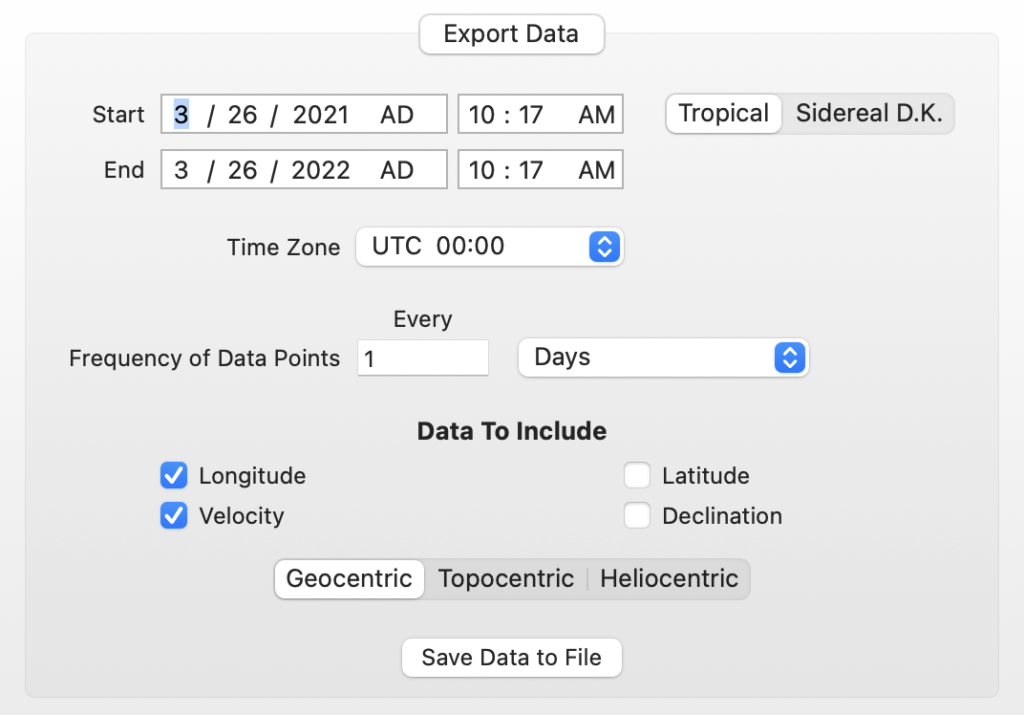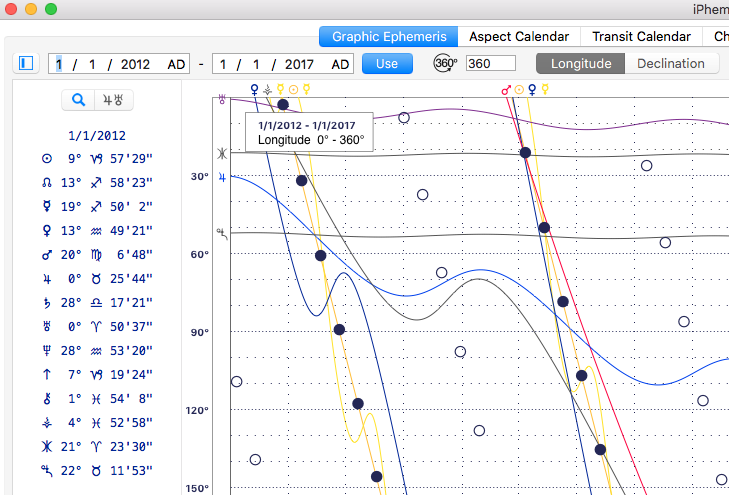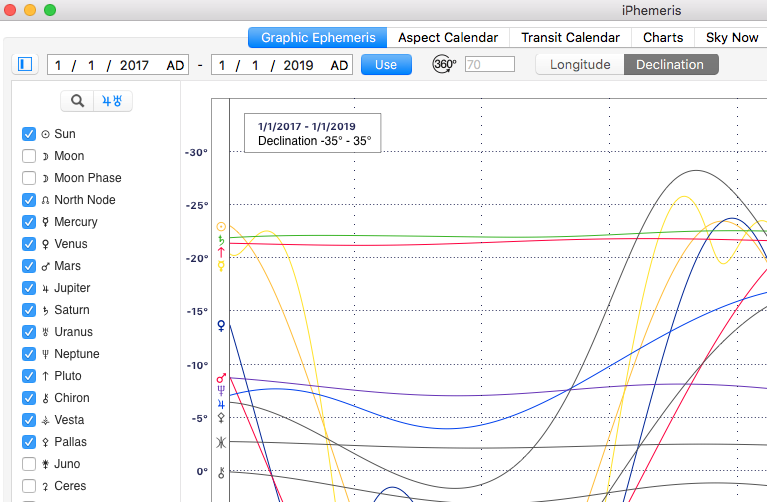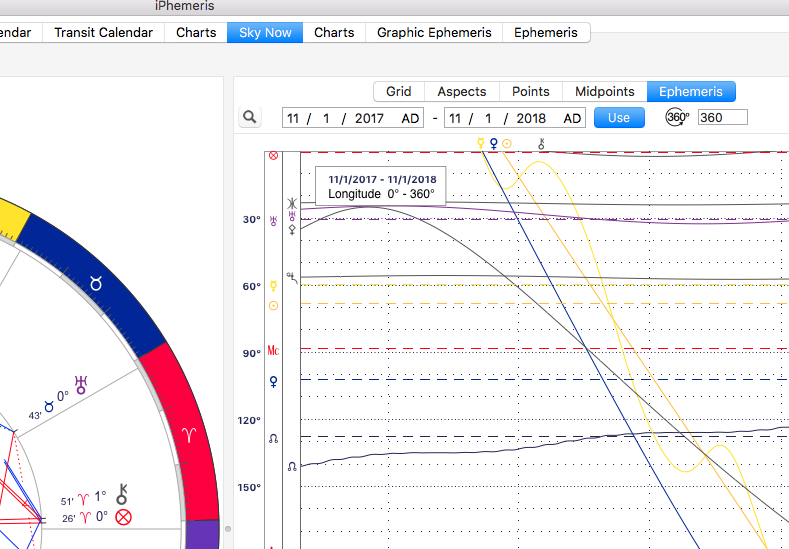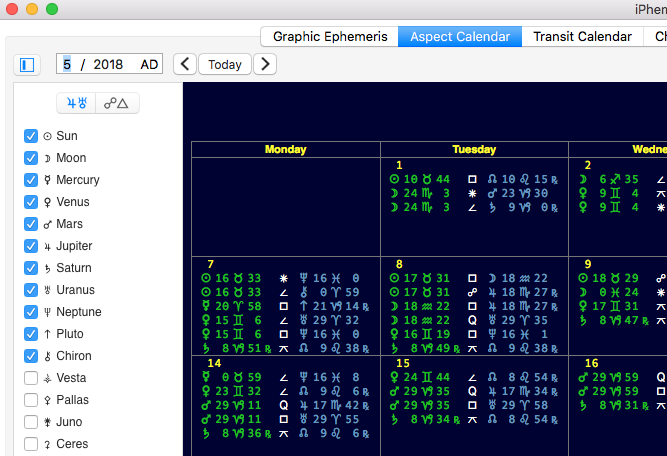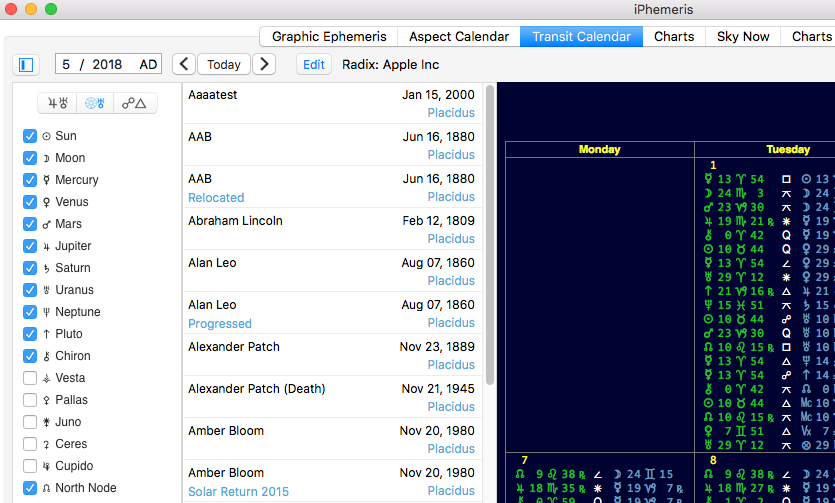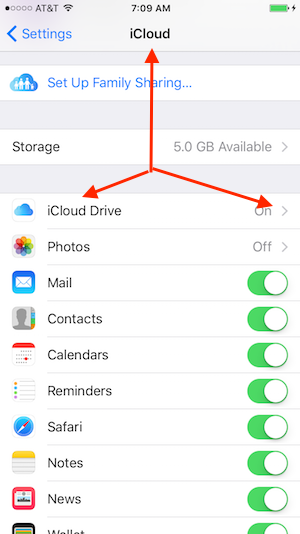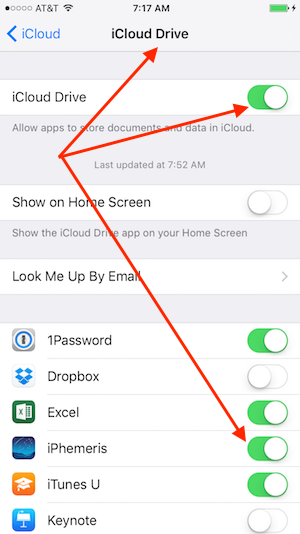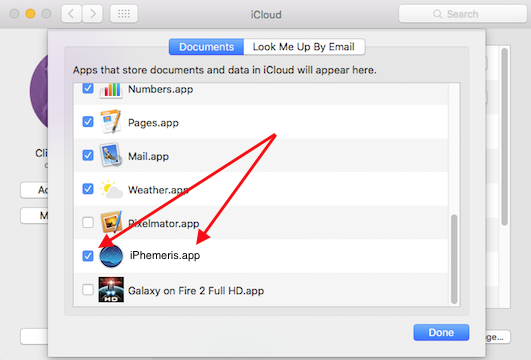What’s New (MacOS)
Version 5.0
iPhemeris is switching our business model to a purchase of base features with a subscription to access all Premium features. No purchased feature (either in the base product or a previous In-App purchase) will ever be taken away. Apple App store policy requires developers to continue to make purchased features available for as long as the product they were purchased from is in the App store, and we intend to fully comply.
Don’t panic, if you don’t see something you purchased. It is still there somewhere. Check this documentation and especially this What’s New section. If you still can’t find it, then please contact us at [email protected]. It doesn’t help anyone to run to the App Store and leave a bad review, often filled with wrong information. Ask us, and we will try to help.
This change will be good for our customers as well as us going forward. It will enable us to continue to fix bugs and maintain the software and provide continual improvements to the base product and more importantly to add many more premium features.
We felt we had to make this change to be able to increase the pace of innovation and improvement; to continue to add new features and also to keep up with the pace of all the changes Apple is making to the user interface of macOS and iOS. Apple’s constant re-arranging of the deck chairs requires continual and ongoing maintenance to stay current. If we do not keep up, iPhemeris will quickly become non-functional or incompatible with newer Apple platforms. And then we all lose. This is the trend in the software industry and we are moving with it. We hope you will understand and stay with us, there are many very good things to come.
New, Improved & Fixed In this Version
- FIXED: There were some issues with display of points being shown in the wrong house for some house systems: Equal MC, Campunus. These have all been fixed as far as we know. Contact us if you find more.
- IMPROVED: Orb Settings have been improved.
- It is now possible to easily turn ON/OFF display of any aspect for the Chart Wheel or Reports without changing the orb. Check/Uncheck the relevant check box next to each aspect.
- Different Applying (A) and Separating (S) orbs can be independently set for: Luminaries (Sun/Moon), Planets and Fixed Stars.
- NEW: Show Uranians in List setting. See the iPhemeris Settings menu accessed from the menu bar at the top of the screen. It is located on the first panel. It Turns ON/OFF the display of Uranians in planet and points list. This was added because Uranians are included with an All Access subscription, and not everyone wants to see these bodies in their lists because Astronomers now know they do not to exist.
- NEW: 800+ Fixed Stars can be shown on the wheel and in reports. The user interface should be fairly self explanatory and they can be searched for by name or constellation. The list also serves as type fixed star Ephemerides because it shows the current position of the stars. Stars move at approximately the same rate of Ecliptic Longitude as precession, 1 degree every 72 years.
- NEW: We have added interface translations for several more languages – Greek, Indonesian, Polish, Portuguese, Thai, Vietnamese. If you see something that is wrong with these please let us know. These are done with AI and abbreviations are probably not so great.
Fixed stars took a long time and were a lot of work because many things in the underlying data models needed to be changed to accommodate the many new points that we intend to allow to be shown on the wheel and in reports. Now that this work is done, the pace of improvement and innovation will be much quicker! Enjoy.